Finding newspapers
Learn how to search for newspapers using our various tools. The following guide will assist you in exploring the availability, locations, dates, and formats of newspapers in our collection.
On this page
Before you start
Gather information, such as:
- Newspaper title
- Place of publication
- Dates of interest
Places to look
Access our newspaper collection in multiple formats.
Newspapers on microform
Most of our newspaper collection is on microform. The easiest way to start your search is with the Newspapers on microform tool.
This tool lists which newspapers we have in the collection, including where they were published and which time periods are available. Each entry links to Aurora, our library catalogue, where you can request specific issues for viewing. They are available to view in person at our Ottawa location.
Online databases
More and more historical newspapers are available through online databases. Some of these databases are free to use, and some have a cost.
The following subscription databases are available to clients of Library and Archives Canada (LAC) at our Ottawa location from any public workstation:
- The Globe and Mail: Canada's Heritage from 1844
- Newspaper Archive (1607–)
- Paper of Record (1752–2004)
- Toronto Star: Pages of the Past (1894–)
Check with your local public, university, or college library to see what subscriptions you can access through them.
Aurora
Searching our library catalogue for newspapers can be challenging because there may be multiple records for a single title. If you are having trouble finding what you need, don’t hesitate to contact us for help.
Use keywords to search Aurora by following these steps:
- In the empty field on the Aurora search page, enter keywords like the title of the newspaper and the place where it was published, for example “Journal Edmonton.”
- Click the search button.
If you see the newspaper you’re looking for in the results list, click on the title to see its full record.
If you get a lot of results that don’t seem very useful, use the “Format” limiter:
- Choose “Newspaper” to see mostly print copies.
- Choose “Journal, Magazine” to see mostly microfilmed copies.
Reading the Aurora record
There are so many records for newspapers because every time a detail changes, like the title or the publisher, a new record is created.
For example, the Ottawa Citizen has had different titles over time, such as:
- Ottawa Citizen
- The Ottawa Citizen
- Ottawa Daily Citizen
- Daily Citizen
- Ottawa Evening Citizen
Each of these titles has its own catalogue record. Each format (print, microfilm, digital) also has its own catalogue record.
To make these records a bit easier to follow, the record links to any newspaper record that came before or after.
For example, in the record for The Ottawa Evening Citizen, published from March 1915 to January 1941, there are fields for both “Follows” and “Followed by”:
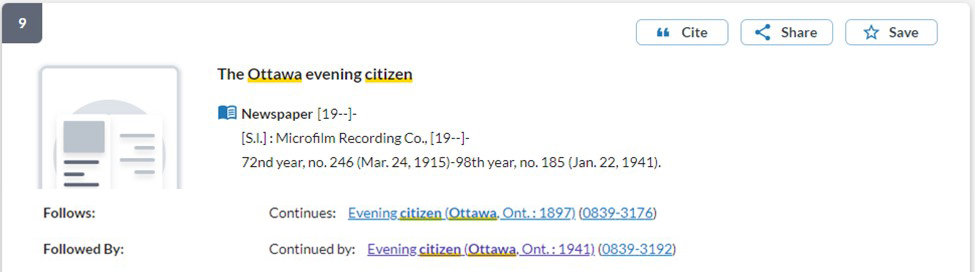
Aurora record example - Text version
This record shows the newspaper’s title and bibliographic information.
Below you'll see the 'Follows' (preceded by) and 'Followed by' (succeeded by) fields.
Users can click on these links to access records for different editions of this newspaper as its name changed over time.
In the “Follows” field, the record that comes before The Ottawa Evening Citizen is for the “Evening Citizen,” which began publication in 1897. If you click on the link to the publication, you will go to the record for that earlier edition.
In the “Followed by” field, you can see the record that comes after The Ottawa Evening Citizen is for the “Evening Citizen,” which began publication in 1941. If you click on the link to that publication, you will go to the record for that later edition.
E-newspapers
There are a small number of newspapers in the collection that were originally published in digital format. Use the “Format” limiter on the left-hand side of the results list to select “eNewspapers.”
If you see a newspaper that interests you, click on the title to see the full record. In the record, digitized issues are available in one of two ways:
Four Indigenous newspapers have been digitized as part of LAC’s National Heritage Digitization Strategy and can be accessed through Aurora (see the “More information” field for the “PDF archives” file)
There are also special colour issues of 16 newspapers that have been digitized. See the “More information” field in each record for links to the online issues.
French-Canadian newspapers
You can search for first, last, and special editions of over 180 French-Canadian newspapers between 1808 and 1919 by using a sub-collection code. Follow these instructions to get started:
- Go to the Aurora Advanced Search page
- In the first row, make sure the “Search index” says “Keyword”
- In the empty search box beside it, type “ot:coll102” (without the quotation marks)
- In the second row, change the “Search index” to “Keyword” using the drop-down menu
- In the empty search box beside it, type the name of the city you’d like to search in
- Click the “Search” button
To see the full list of newspapers in this sub-collection, skip steps 4 and 5.
For step 5, the newspapers come from just over 50 cites across Canada. Some of the cities are those you would expect, like Ottawa, Montréal, Québec, and Winnipeg. Others might surprise you, like Edmonton, Windsor, and Tignish. You can contact LAC’s Research Support for a full list of the cities by filling out our online form.
The number of digitized issues varies for each newspaper. Generally, only a single issue is available. For a few newspapers, such as L'Évangéline, Le Courrier du Canada, and La Gazette d'Ottawa, the holdings cover a longer time span.
Search tips
Keep your keywords and searches general. If you add too many details, your search won’t pull up as many results.
Terminology
- Microform
- the generic term for a scaled-down copy of an original document usually printed on some kind of photographic film. It needs to be read using a special machine that can magnify the smaller copy.
- Microfilm
- A type of microform printed to a film strip, where the pages of the document are reproduced one after the other in a continuous strip. The most common type of microform.
- Microfiche
- A type of microform printed to a 4 in. x 6 in. rectangle of film. The pages of the document are reproduced in rows. This type of microform is more common for maps and longer documents like doctoral theses.
Access the publications
For publications that are digitized
Access them directly from the Aurora record or from the online database.
If you see a newspaper in a results list in Aurora that you want to know more about, click on the title to see the full record. In the record, digitized issues are available in one of two ways:
- An “Access Online” button
- A link in the “More information” field
For publications that are not digitized
Most of our newspapers are not digitized, so you will need to view them in person.
Some microform reels can be accessed in our self-serve microform room.
For microforms not in the self-serve room, you will need to submit a request. To do so, you will need a user card number and an Aurora account. Delivery time is usually two to three business hours.
If you cannot visit us in person, you may want to hire a researcher to consult the newspapers for you, or speak to your local library about requesting microfilm reels through their interlibrary loans service.
If you need help finding out if a newspaper has been digitized, or have any other questions about Canadian newspapers, please don’t hesitate to ask reference a question.
Related resources
- Vital Statistics: Births, Marriages and Deaths lists many useful tools for genealogy and newspaper research.
- Try your local public library for newspapers from your local area. They may have copies or know of links to digitized versions.
- You can also try searching online. The name of the newspaper plus the city name and the keyword “archive” or “digitized” is a good way to find online copies, if they exist.