How to search the web archive
Learn how to search the Government of Canada Web Archive.
Search the web archive
On this page
What resources can I find in the web archive?
The Web and Social Media Preservation Program at Library and Archives Canada (LAC) acquires Canadian web resources from the Internet for the purposes of digital preservation and to ensure future access and research, and makes them available to the public via the Government of Canada Web Archive (GCWA).
Web archiving does not refer to:
- Government of Canada information management
- Recordkeeping
- Collection of archival records
Archival records cannot be found or consulted within this resource. To consult archival records, please use the LAC Federated Collection Search.
Different ways to search
Powerful full-text search of the web archive is provided in the following ways:
Quick search the entire web archive (all data)
A quick search bar is provided at the top of each page within the web archive. Such a search is possible by choosing “All Collections” from the search bar’s drop down menu:

Quick search the entire web archive - Text version
The image above gives a visual representation of the Quick Search Bar of the Government of Canada Web Archive (GCWA), the public access portal for LAC’s web archive.
The horizontal Quick Search Bar across the top of all pages of the GCWA has an drag down menu. In this instance the first tab (All Collections) is selected.
The space immediately to the right of the Quick Search Bar is a Text Search Field that enables the client to enter their desired search terms.
The space immediately to the right of the Text Search Field is a button labelled Search that enables the client to execute a search for the terms entered.
Quick search of specific collections within the web archive (all data within a collection)
Dragging down on the search bar at the top of all pages within the web archive will also enable a quick search of all available collections:

Quick search of specific collections within the web archive - Text version
The image above gives a visual representation of the Quick Search Bar of the Government of Canada Web Archive (GCWA), the public access portal for LAC’s web archive.
The horizontal Quick Search Bar across the top of all pages of the GCWA has an drag down menu, that enables clients to select:
- All Collections (currently selected)
- COVID-19
- Government of Canada
- Truth and Reconciliation
In this instance the first tab (All Collections) is selected.
The space immediately to the right of the Quick Search Bar is a Text Search Field that enables the client to enter their desired search terms.
The space immediately to the right of the Text Search Field is a button labelled Search that enables the client to execute a search for the terms entered.
Quick search specific topics within a collection (for example, “Business and Economy” within COVID-19 collection)
Browsing to a specific collection (for example the COVID-19 collection) will present a new interface for discovering and accessing preserved web resources in that collection. It is possible to conduct a specific search for web resources on a particular theme or topic by selecting from the “Select Topic” drop down menu on the left. The web resources within a choose theme (for example “Academic” or “Alternative Perspectives and Protests”) can then be searched via keyword in the search box above the theme selection:

Quick search specific topics within a collection - Text version
The image above gives a visual representation of the Non-federal collections navigation portal of the Government of Canada Web Archive (GCWA), the public access portal for LAC’s web archive.
On the right of this page, there is a large space where relevant search results are displayed.
On the left at the top is a text search field labelled Filter by Keyword. This enables a given web archival collection’s resources to be filtered by the client’s supplied keywords.
Below the text search field labelled Filter by Keyword, there is another drag down menu labelled Select Site Language that enables the client to specify web resources in a selected web archival collection, in a specified source language. For the COVID-19 collection, the following are present:
- English
- French
- Chinese
- Ukrainian
- Inuinnaqtun
- Inuktitut
- Japanese
- Arabic
- Spanish
- Russian
Below the drag down menu labelled Select Site Language, there is another drag down menu labelled Select Site Topic. This enables the client to select among a list of specific topics that were curated in the relevant non-federal and thematic web archival collection. For the COVID-19 collection, the following are present:
- Academic
- Business and Economy
- Charities and non-profits
- Families and Education
- Government of Canada
- Health
- Indigenous
- Law
- News Media
- Provincial
- Religion
- Satire
- Sports and Fitness
In this instance the first tab (Select topic) is selected.
Exact URL search (across all collections or within specific collections)
It is also possible to conduct a search for an exact domain (for example www.collectionscanada.ca), or a known historical URL (for example, www.budget.gc.ca/budget/budget2023.pdf) by selecting “All Collections” or a specific collection from the search bar’s drop down menu, while also toggling the radio button on the bottom from “Keyword Search” to “URL Search”. This will produce search results of all digital preservation copies of that URL within the web archive.

Exact URL search - Text version
The image above gives a visual representation of the Quick Search Bar of the Government of Canada Web Archive (GCWA), the public access portal for LAC’s web archive.
The horizontal Quick Search Bar across the top of all pages of the GCWA has an drag down menu. In this instance the first tab (All Collections) is selected.
The space immediately to the right of the Quick Search Bar is a Text Search Field that enables the client to enter their search terms.
The space immediately to the right of the Text Search Field is a button labelled Search that enables the client to execute a search for the terms entered.
Below the Search Button there are radio buttons, from right to left “Keyword Search” and “URL Search”. For normal keyword search, the Keyword Search radio button would be selected.
In this instance, the URL Search radio button is selected, and the Text Search Field has a URL search term entered of ”https://www.pm.gc.ca”. This would run a search for preservation copies of the official website of the Prime Minister of Canada.
Filing this Text Search Field with the URL Search radio button selected, and entering any other URL in the Text Search Field would enable the client to run a historical search and any URL.
Advanced search of the entire web archive or of specific collections
An advanced search is also provided by selecting “Advanced Search” from below the quick search bar on each page within the web archive. The advanced search provides additional search facets and options:
- “Find these words” permits a search of a combination of key words;
- “None of these words” can be used along with the other options to exclude specific keywords (for example “Mars” not “planet”);
- “This exact phrase” searches for a specific term or phrase;
- “Within this website” limits the search to a specific domain or web resource (for example “budget” keyword within the website “www.finance.gc.ca”.
- “File type” enables searching for a specific digital file format (for example, formats for the web such as HTML versus discrete document formats such a PDF, DOC, XML, TXT).
- “Start Date” and “End Date” permit searching the web archive for a specific date range. Note that “start date” refers to the date the web resource was acquired at LAC and could post-date the resource’s publication date. The data in GCWA dates from December 2005 to present.
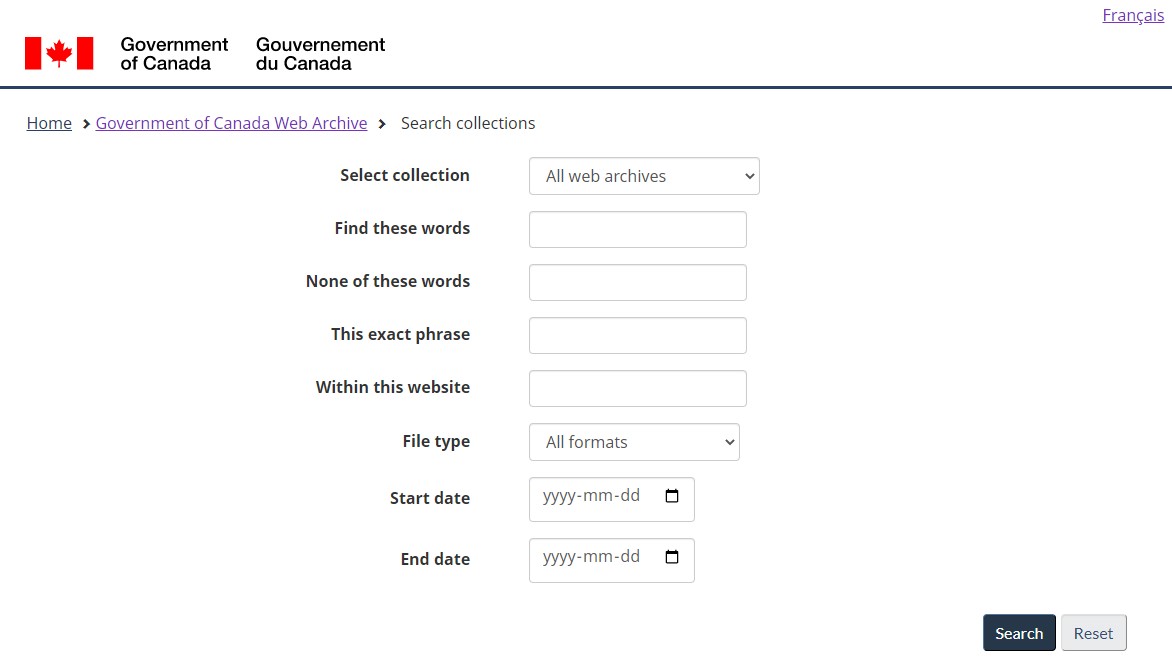
Advanced search of the entire web archive or of specific collections - Text version
The image above gives a visual representation of the Advanced Search Page of the Government of Canada Web Archive (GCWA), the public access portal for LAC’s web archive.
There are eight fields that can be interacted with:
The first is a drag down meu labelled “Select Collection” that operates identically to the horizontal Quick Search Bar across the top of all pages of the GCWA. In this instance the first tab (All Collections) is selected.
The second is a text field labelled “Find these words” which enables searching by the client’s desired keywords.
The third is a text field labelled “None of the these words” which enables designated keywords to excluded from the search.
The fourth is a text field labelled “This exact phrase” which enables a search by an exact phrase.
The fifth is a text field labelled “Within this website” that enables the client to search for keywords within a known URL or website.
The sixth is labelled “File type” and is a drag down menu that enables the client to select among specified digital file formats (for example, “HTML” or “Adobe PDF”).
The seventh and eighth are date fields labelled “Start date and end date” in the format year-month-day that enable the client to search for a date range when the desired resource was preserved at LAC, which may or may not be within a few months of the resource’s original date of publication.
The space immediately below and to the right includes two buttons, one labelled “Search” to exclude the search and the second labelled “Reset” to clear the form.
Techniques for using Web Archives Search
The web archive currently contains over 3 billion objects. To ensure quick search engine response times and to enhance the relevance of web archive search results, please consider utilizing the following search techniques:
-
Determine your research question or topic (broad or specific)
- Am I searching for the history of economics in Canada or for a copy of the 2013 federal budget?
- What you are searching for will influence your search strategy.
-
Determine the concepts and keywords
- If you have a research question such as “What was the economic impact of COVID-19 on Ontario in the year 2020?” then your keywords might be “economic impact” “COVID-19”, “Ontario” and “2020”.
- Consider possible synonyms for your keywords and run multiple searches.
- Use quotation marks to search for exact phrases (supported?)
- Consider the details in Advanced search of the entire web archive or of specific collections in the section above.
- The Government of Canada publishes many reports in PDF format. If you are looking for a specific report, consider setting the file type to “PDF” in Advanced Search.
-
Expand into Boolean searching:
- AND is supported without using that term. A search for the keywords “cats dogs” will execute a search for “cats AND dogs”;
- NOT is supported through the inclusion of the minus sign (-). For example, a search for “cats –dogs” must be used to search for “cats” while excluding “dogs”, but note that the word not (“cats NOT dogs”) is not supported.
- OR is not supported at this time.
- Place quotation marks around the exact phrase you want to search. For example: “cats and dogs” will return only results with that exact text.
Web resource not located by search
Occasionally, a given resource may not be detectable by search, or the GCWA may display the message "resource not currently available." This may occur for three main reasons:
- the resource was not available from its original source when LAC attempted to acquire it
- we collected the resource and it has been preserved but it's not yet indexed for public access
- the resource has closed access (rare). It's not available for access via the Internet to the general public.
Contact us
If you need assistance with searching for resources within the web archive, please contact the LAC Web and Social Media Preservation Program at archivesweb-webarchives@bac-lac.gc.ca.
We will be pleased to assist you with specialized reference and research queries, including questions on the computational and research use of web archives and data.