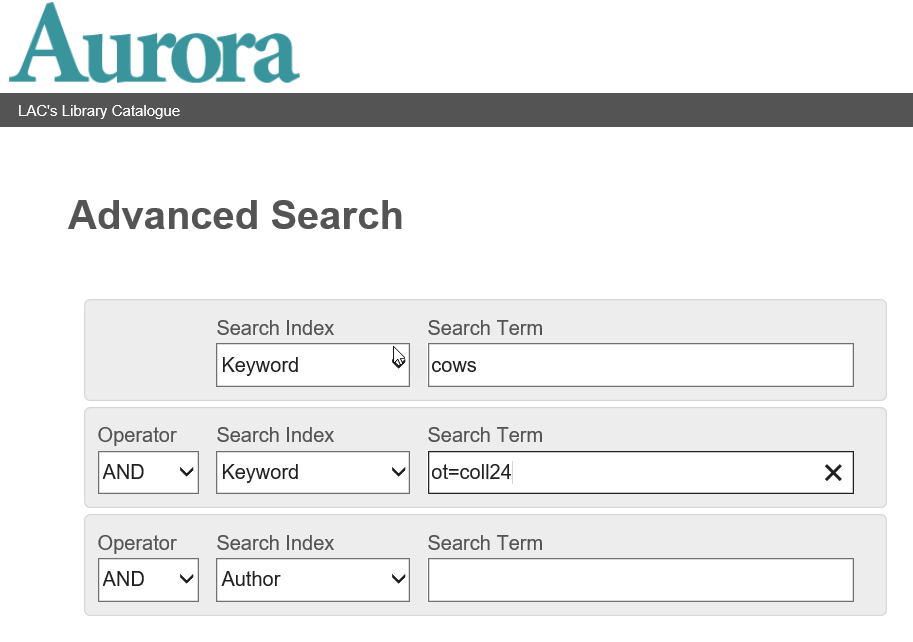How to search by sub-collection
On this page
In the published holdings of Library and Archives Canada (LAC), you can search sub-collections and limit results based on format, type or theme.
Some sub-collections have a separate search portal on LAC’s website and the link will be available below. For most of the sub-collections, however, you must search Aurora using the specific search strategies recommended below.
About searching using collection codes
Use caution when searching by collection codes (codes starting with “coll”) as some codes are no longer being applied by LAC cataloguers. This means that searching with certain codes will not find materials recently catalogued. We recommend that you also search using the other recommended technique(s) described below in addition to searching with collection code.
To search using the collection codes below, enter "ot=coll" and add the relevant number in the main search field or in the keyword search index in Advanced Search.
You can combine a collection code search with a keyword or other index search, or simply use codes to obtain a list of all relevant materials for a particular code.
Example 1
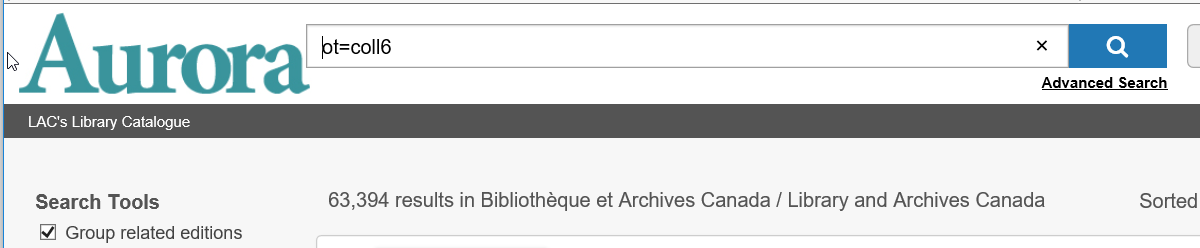
You can use the ? and * symbols to replace characters and to truncate your search terms. For more instructions on using these techniques, please see
Approximate term queries.
Sub-collections
The Merrilees Collection (Canada, by Train)
Search Aurora with collection code coll12.
- When entering your search terms in the main search field or in Advanced Search, use your keywords and add "ot=coll12”
- Searching with this code will find only older publications
Example 2
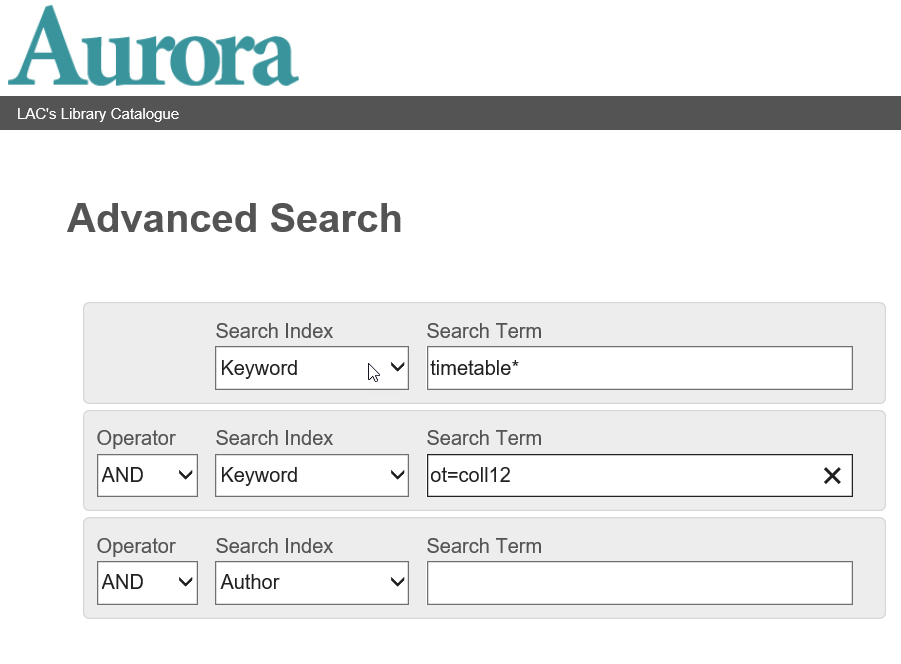
Electronic Collection
Search with collection code coll11 and coll20.
- When entering your search terms in the main search field or in Advanced Search, use your keywords and add "ot=coll11 OR ot=coll20”
- Searching with these codes will find older publications only
Example 3
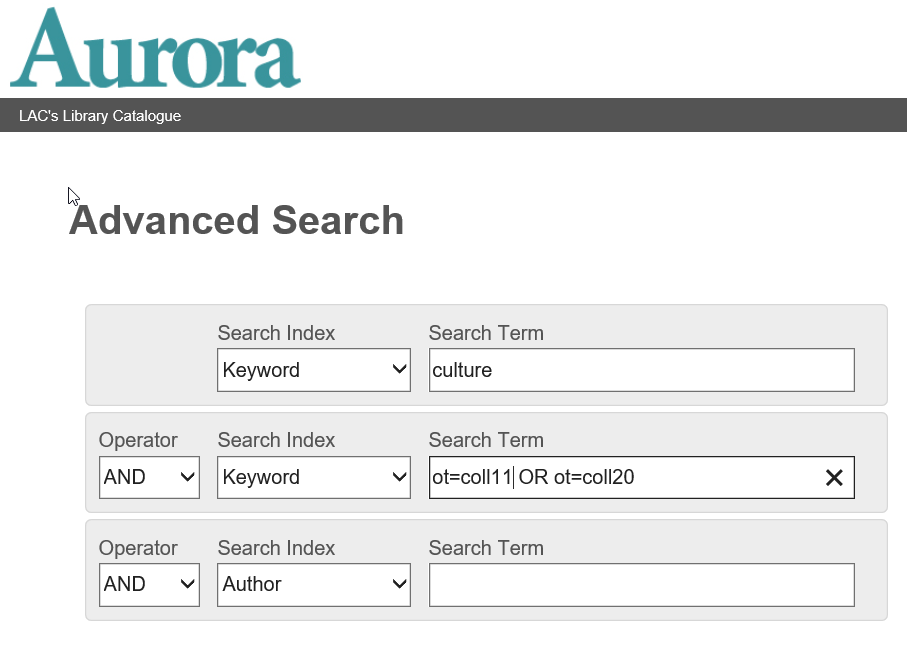
Federal Publication Locator
Strategy 1: Add a search term for searching for government publications.
- When entering your search terms in the main search field or in Advanced Search, include the search string “mt:ngp”. This will return government publications from national/federal institutions
- Using this search will find new and older publications
- You could see results from national/federal institutions from other countries
Example 4
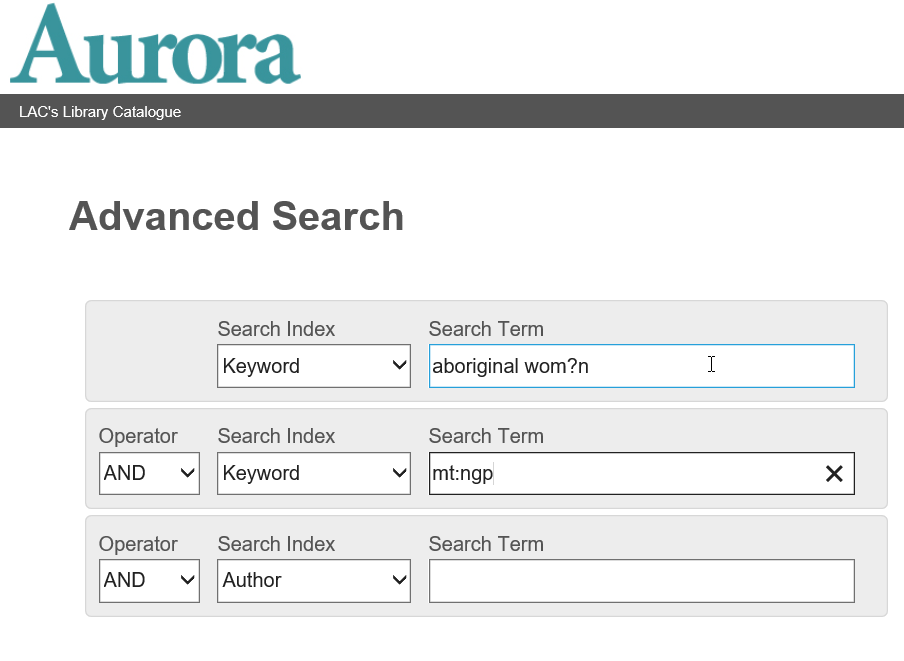
Strategy 2: Search with collection code coll14.
- When entering your search terms in the main search field or in Advanced Search, use your keywords and add "ot=coll14”
- Searching with these codes will find older publications only, so you will receive fewer results
Example 5
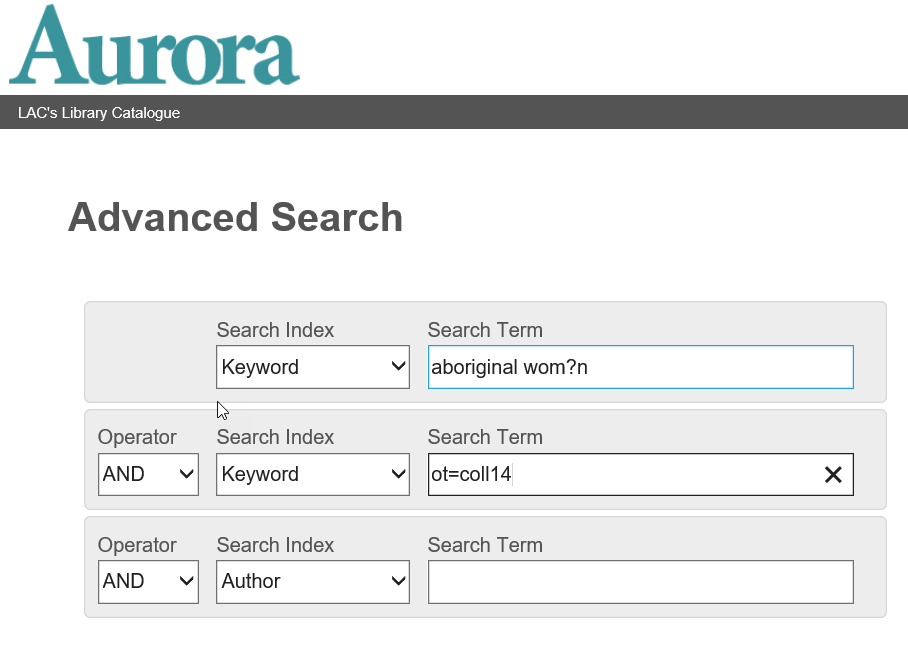
French-Canadian Newspapers: An Essential Historical Source (1808-1919) (Database)
Search Aurora with collection code coll102.
- When entering your search terms in the main search field or in Advanced Search, use your keywords and add "ot=coll102”
- Searching with this code will find only older publications
Example 6
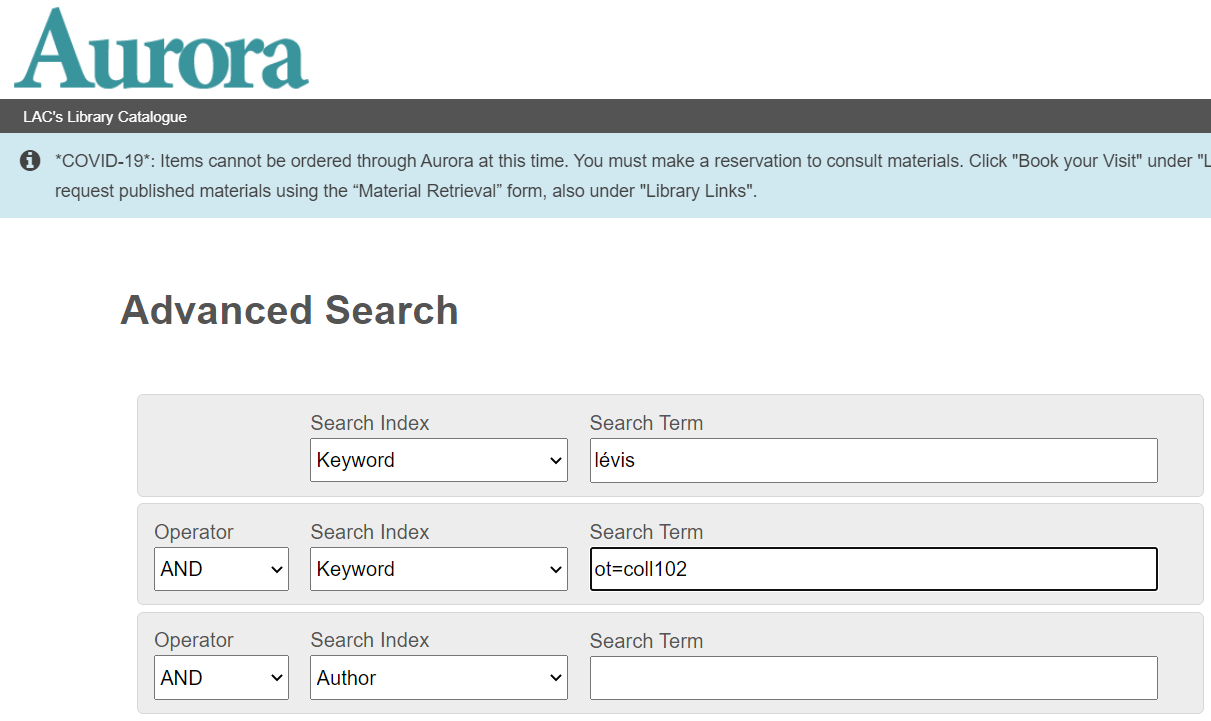
The Glenn Gould Archive (published material)
Search Aurora with collection code coll91.
- When entering your search terms in the main search field or in Advanced Search, use your keywords and add "ot=coll91”
- You must use Aurora to search for published material in the Glenn Gould fonds. To search for archival materials in the Glenn Gould Archive, you must use LAC’s
separate search portal
Example 7

Index to Federal Royal Commissions
Search Aurora with collection code coll90.
- When entering your search terms in the main search field or in Advanced Search, use your keywords and add "ot=coll90”
- Searching with this code will find only older publications
Example 8
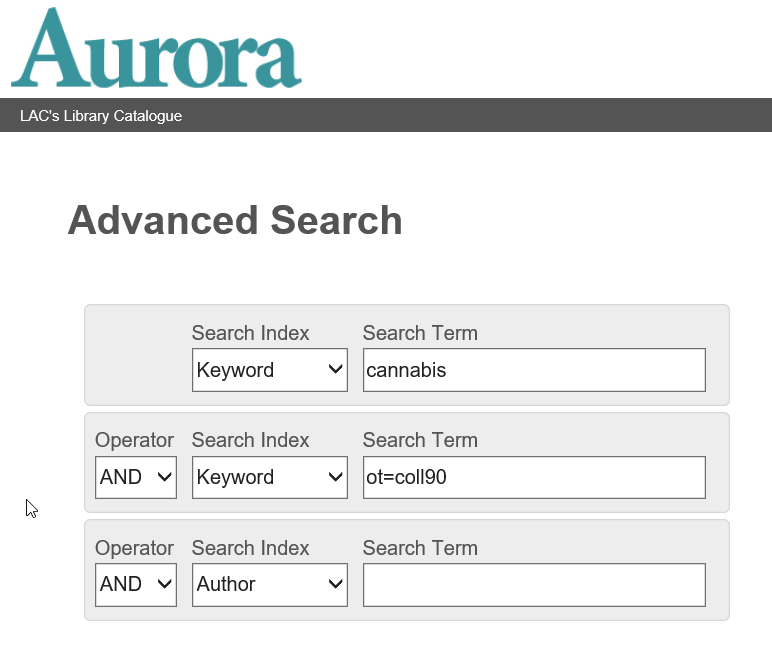
The Jacob M. Lowy Collection
Search Aurora with collection code coll4.
- When entering your search terms in the main search field or in Advanced Search, use your keywords and add "ot=coll4”
- Searching with this code will find only older publications
Example 9
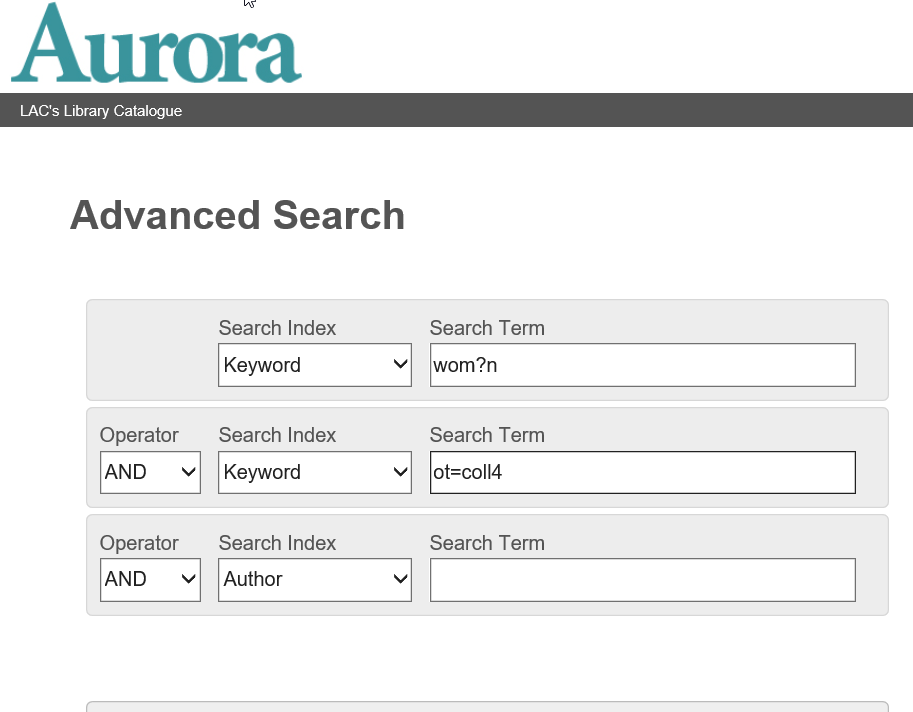
Search by the shelving location for Lowy, also called “Lowy”.
- When entering your search terms in the main search field or in Advanced Search, use your keywords and add “b8:Lowy”
Example 10
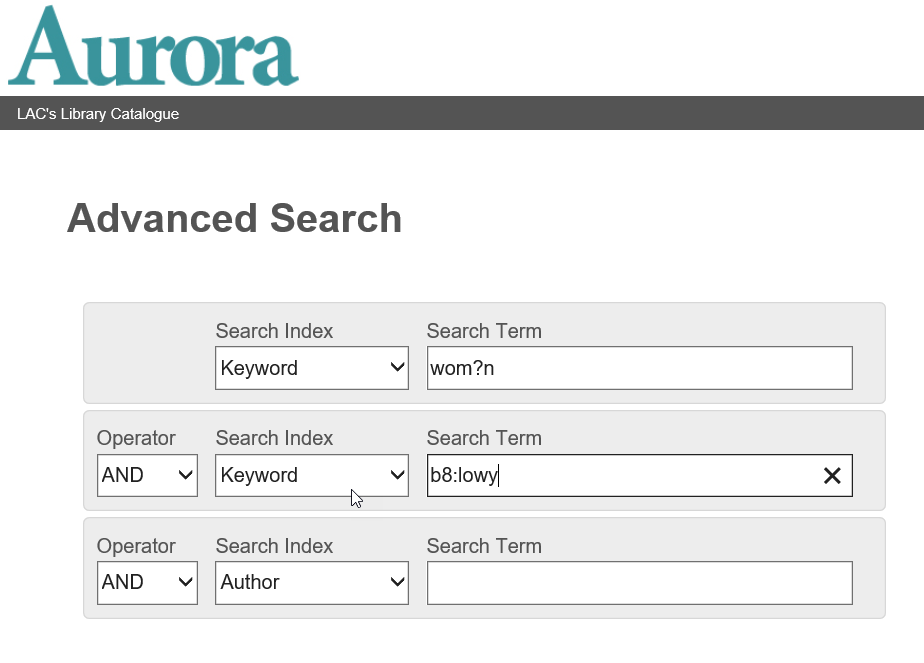
PIKA Canadian Children’s Literature Database
Strategy 1: Add a search term for searching for juvenile publications.
- When entering your search terms in the main search field or in Advanced Search, include the search string “mt:juv”
- Using this search will find new and older publications
Example 11
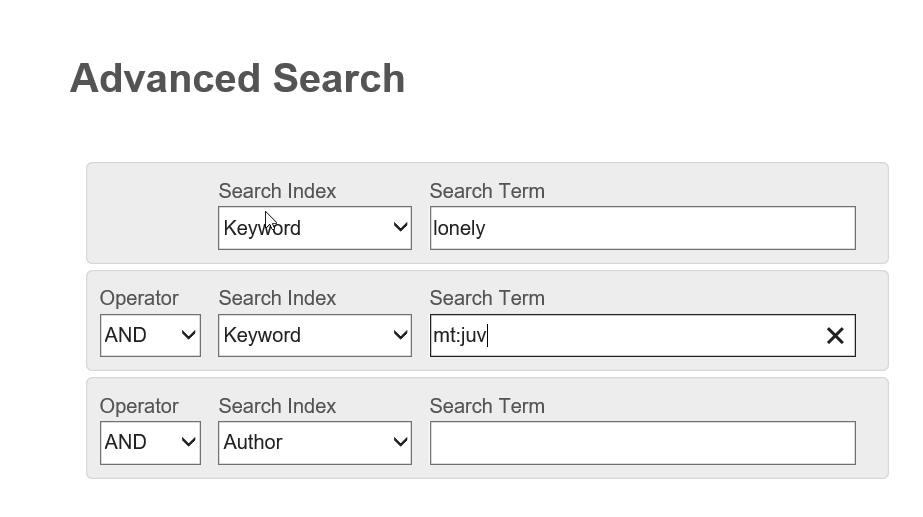
Strategy 2: Search with collection code coll6. This will retrieve fewer results than Strategy 1.
- When entering your search terms in the main search field or in Advanced Search, use your keywords and add "ot=coll6”
- Searching with these codes will find older publications only
Example 12
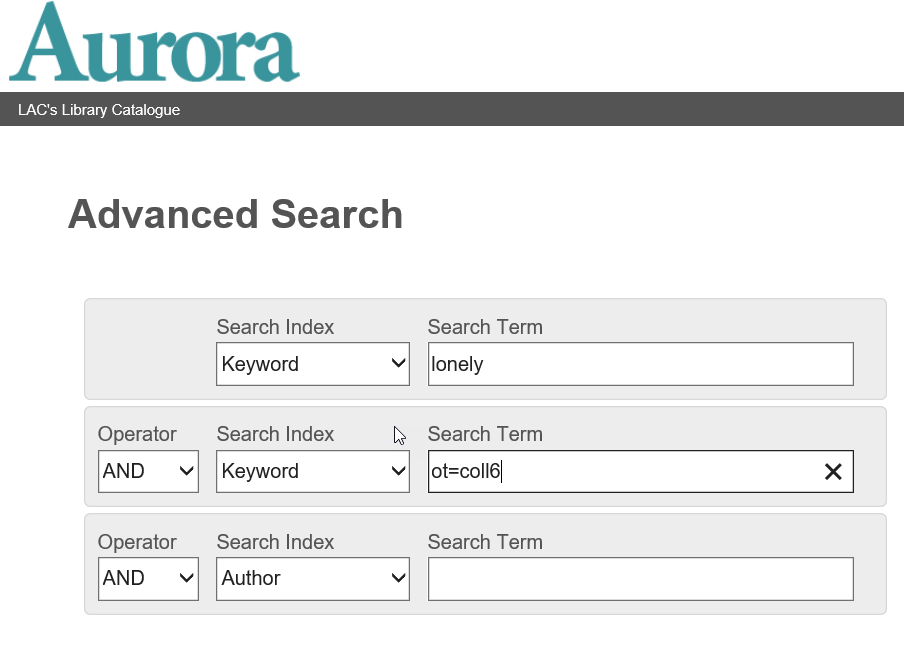
Public Opinion Research Reports (PORR)
Strategy 1: Use the separate search interface to
search for a PORR report. This is the easiest option and provides additional functionality.
Strategy 2: Search Aurora with collection codes coll27 and coll28.
- When entering your search terms in the main search field or in Advanced Search, use your keywords and add "ot=coll27 OR ot=coll28”
- Searching with these codes will find new and older publications
Example 13
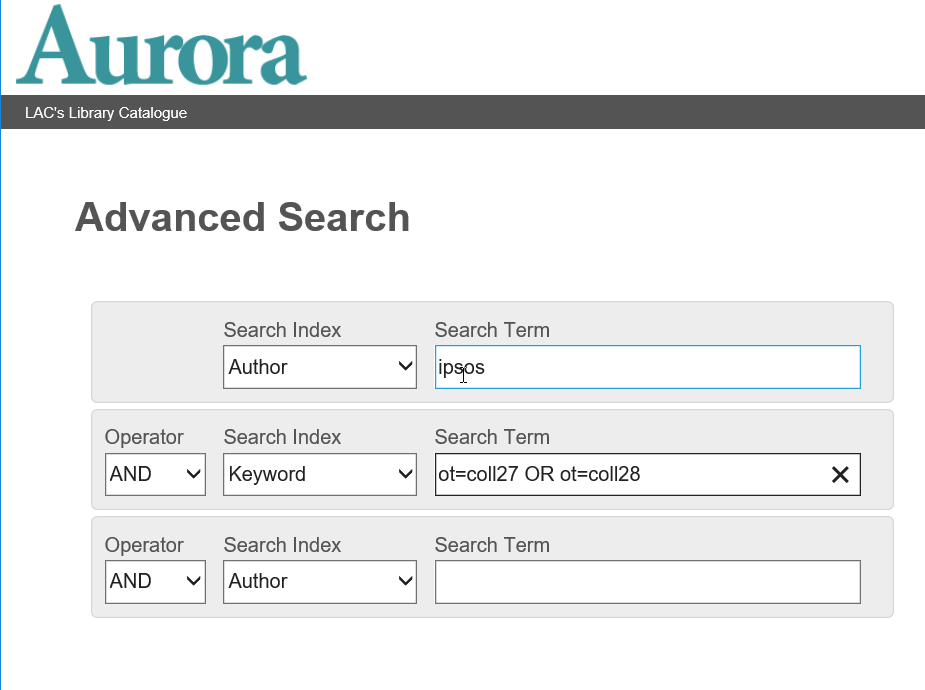
Rare Books
Search by the shelving location for Rare Books. This location is called Reserve / Réserve.
- When entering your search terms in the main search field or in Advanced Search, use your keywords and add “b8:Reserve”
Example 14
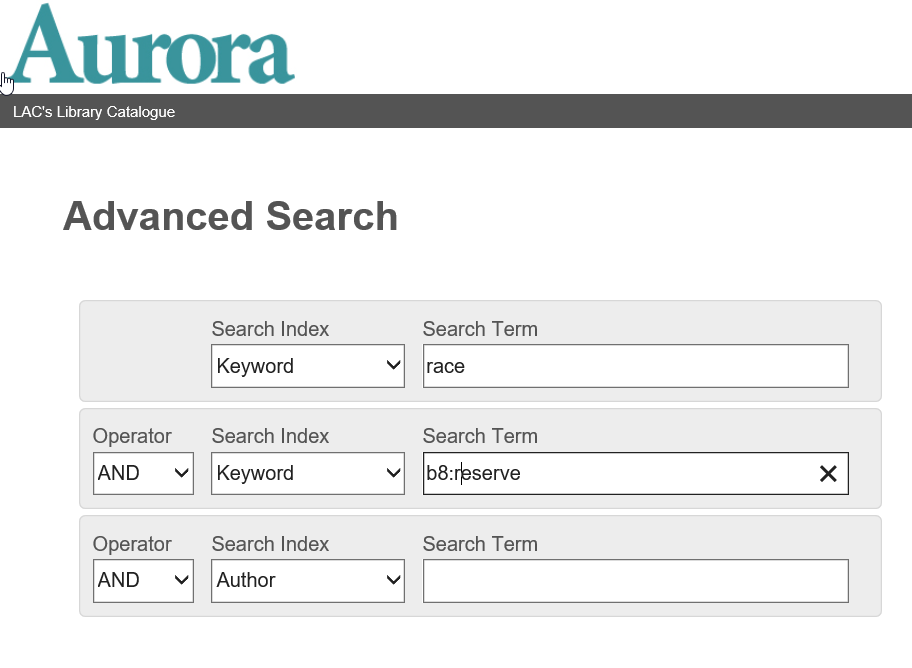
Sheet Music From Canada’s Past
Search Aurora with collection codes coll15, coll16, coll17, and/or coll21.
-
For sheet music, collection codes cover specific date ranges
- Entire sheet music collection: coll17
- Sheet Music pre-1900: coll16
- Sheet Music 1900-1913: coll21
- Sheet Music for the First World War, 1914-1919: coll15
-
When entering your search terms in the main search field or in Advanced Search, include the search string for the collection code covering the years you want
- Entire sheet music collection: use your keywords plus search string “ot=coll17”
- Sheet Music pre-1900: use your keywords plus search string “ot=coll16”
- Sheet Music 1900-1913: use your keywords plus search string “ot=coll21”
- Sheet Music for the First World War, 1914-1919: use your keywords plus search string “ot=coll15”
- Searching with these codes will find only older sheet music (for the years covered by the date ranges)
Example 15

Special Editions of Canadian Newspapers
Search Aurora with collection code coll103.
- When entering your search terms in the main search field or in Advanced Search, use your keywords and add "ot=coll103”
- Searching with this code will find only older publications
Example 16
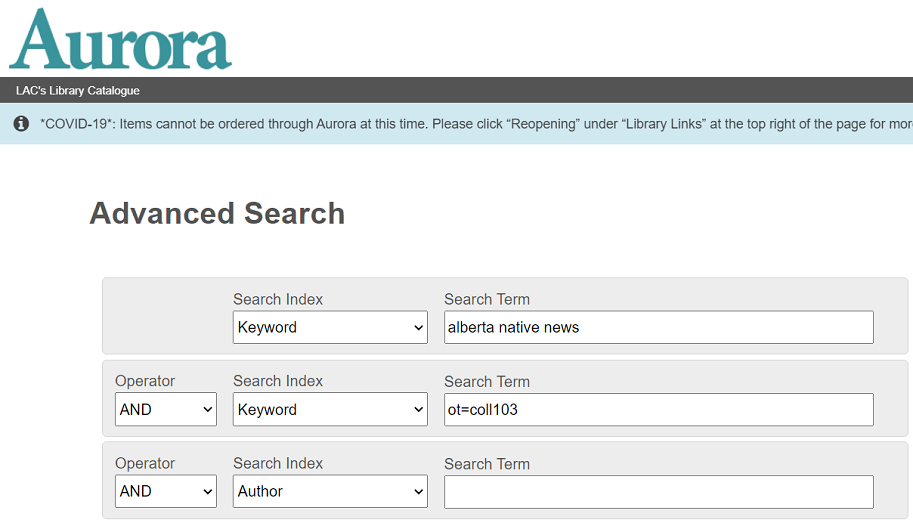
Theses Canada
Strategy 1: Use the separate search interface at
Theses Canada.
Strategy 2: Search Aurora with collection codes coll18 and coll19.
- When entering your search terms in the main search field or in Advanced Search, use your keywords and add "ot=coll18 OR ot=coll19”
- Searching with these codes will find new and older publications
Example 17
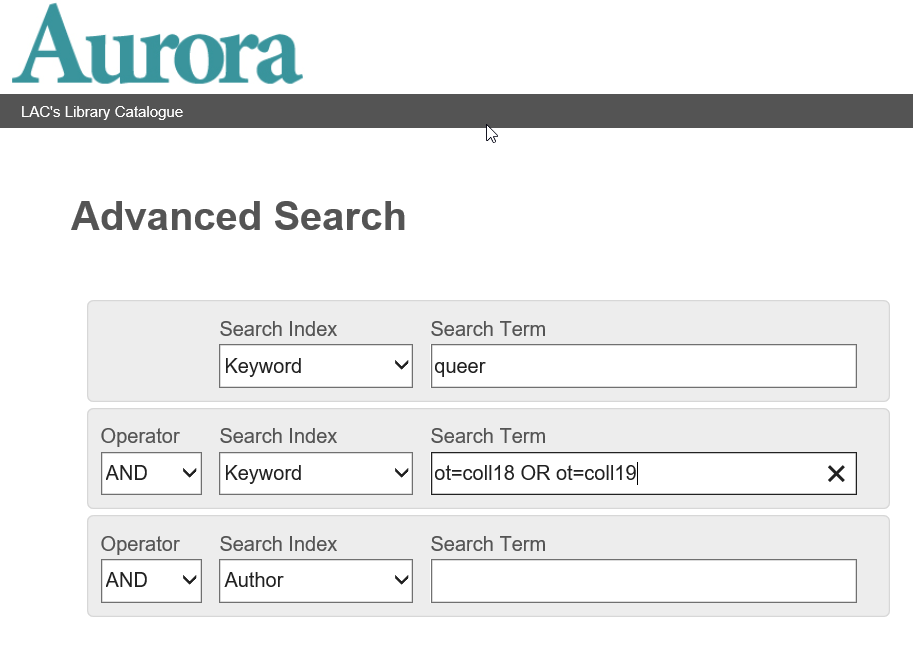
Virtual Gramophone
Strategy 1: Use the separate search interface at
Virtual Gramophone.
Strategy 2: Search Aurora with collection code coll24.
- When entering your search terms in the main search field or in Advanced Search, use your keywords and add "ot=coll24”
- Searching with this code will find only older (pre-1950) sound recordings
Example 18