Request an item
Learn how to search for and order material.
On this page
How to request an item
From among the search results, click the title of the item you would like to consult.
In the item description, you will find information about copies of the item held at Library and Archives Canada (LAC). If the item is a periodical (magazine, newspaper or journal), look through the list of issues to find out if LAC holds the specific issue you want.
Click the "Request" button, on the right-hand side under the "Retrieval Options" section.
If you have not yet logged into your account, you will be prompted to do so now. If you do not yet have an account,
request a user card now.
Select the copy of the item you would like to request from among the choices available under "I want these specific copies or volumes". Whenever possible, choose items from 395 Wellington Street, rather than from the Collections Storage Facility (CSF) or Gatineau Preservation Centre (GPC) . Titles stored at CSF or GPC are part of the Preservation, Rare Book or Reserve collections, and can only be requested for consultation when an equivalent copy is not available from our General collection at 395 Wellington Street.
You will always have to tick at least one box on the form. Depending on what you are ordering, you may also have to add notes specifying which volume, issue or date you are requesting.
To request a specific date for a periodical (newspaper, magazine or journal), look for it in the list of available issues under "I want these specific copies or volumes," sort items by "Copy or Volume" and check the box next to the item needed. You may select more than one issue of each title.
Scenarios for requests
You may encounter a few different scenarios when ordering materials. These will determine how you request specific items:
Scenario 1: The issue you want is not among those listed individually, but it is part of the date range shown
If issues are listed both individually and as part of a date range statement, and the particular date you require is not among those itemized but falls within the date range, check the box next to the line for the date range and specify the issue you would like to consult in the box under the column "Need a specific copy or volume? Anything else we need to know about this request?"
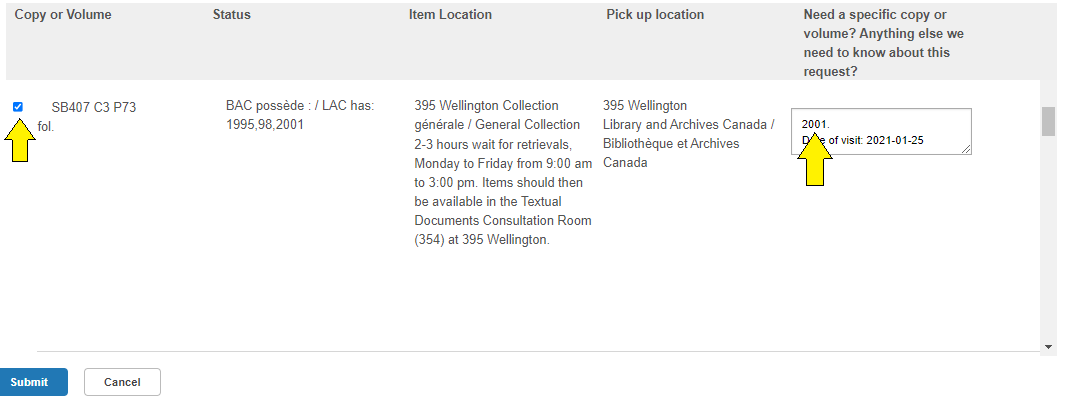
Note: As a rule, select issues for retrieval from among an itemized list rather than from within a date range. If both an itemized list of issues and a date range are given, and theses overlap (for example, individual issues 1968, 1969, 1970, 1971, and a date range line with 1968–1973), you should select the issue(s) you want from among those in the itemized list. In other words, if you want the 1969 and 1970 issues, tick the box next to those rather than choosing the date range line and specifying 1969 and 1970 in the comments.
Scenario 2: Items are from the Preservation HD collection or another HD location
For items from the Preservation collection or any location with "HD" (referring to high-density storage) in the name, you must select individual issues. You can use the box under the column "Need a specific copy or volume? Anything else we need to know about this request?" if you are providing additional information about the specific issue you are requesting. Do not use the date range row for items from the Preservation collection or HD locations; we cannot process requests that are made against that date range row.
Scenario 3: Items from the Preservation HD location are in fact "bundles" containing multiple issues
For items from the Preservation HD collection or any location with "HD" in the name, you must select individual issues. Some of these items in fact contain more than one issue and are known by staff as "bundles". For these items, you will see a date range indicated in the note for the issue (see screenshot below). Circulation staff must find your issue within the bundle to fulfill your request. To do this, you must specify which specific issue(s) you are requesting in the box under the column "Need a specific copy or volume? Anything else we need to know about this request?". If you request a bundle without specifying which issues you need, we cannot process your request.
Scenario 4: Issues are not itemized
Caution: Do not use this approach for items from the Preservation collection.
If a record indicates that
LAC has a given date range of issues for a periodical, but issues are not itemized and cannot be requested individually, you must select the holding information line ("BAC possède /
LAC has") and indicate the specific date or range of dates you require in the box under the column "Need a specific copy or volume? Anything else we need to know about this request?". For example, if the holding information states "BAC possède /
LAC has: 1961–1980", and you require an issue from 1975–1978, check the box next to the relevant holdings statement in "I want these specific copies or volumes" and use the box under the column "Need a specific copy or volume? Anything else we need to know about this request?" to specify the issue(s) you want.
We ask that you place holds at least five business days ahead of your visit.
If you are making a request in advance, please enter the dates of your visit in the box under the column "Need a specific copy or volume? Anything else we need to know about this request?" using a clear format; for example, 2021-01-25 (YYYY-MM-DD) or January 25, 2021 (month and date, year). These dates help staff determine when to retrieve and when to shelve material. If you choose not to provide the dates of your visit, your requested materials could be returned to storage before you arrive on site.
Complete your order
Click "Submit".
The following message will appear at the top of the item details: "You submitted [1] hold request(s)."
LAC staff will then locate and retrieve the requested item(s) for you.
You will receive an email notification at the time your requested item is checked out to you and is on its way to the Consultation Room or Special Collections Room.
Retrieval times
Retrievals take place between 9 am and 3 pm, Monday to Friday.
Any retrieval request placed after 3 pm or on the weekend will be processed after 9 am on the next business day.
Items located at 395 Wellington Street will be processed from between two and three hours after the request is made.
Materials from any other branch (IEC/CSF,
CPG/GPC) will be processed from two to five business days after the request is made.
Consult retrieved material
Materials must be consulted at 395 Wellington Street in Ottawa in the following rooms:
- Most books and periodicals stored at 395 Wellington Street: Textual Documents Consultation Room (room 354)
- Preservation collection: Special Collections Room (room 326)
- Rare books, audiovisual, fragile or oversized items: Special Collections Room (room 326)
Checkout not confirmed/email not received?
If you have not received an email notification that your requested item has been checked out to you by the date of your visit, please check your account. If the item is not listed under "Checkouts", but still shows under "Holds" or no longer appears in your account, it likely means that staff were unable to locate this title in our collection. You will receive a paper notice on the pickup shelves in the Consultation Room indicating why this item is not available for you to consult (missing, lost, etc.). Please see Reference staff for assistance in finding alternative materials.
Check request status/renew items
To manage the holds you place, track the progress of your requests for retrieval, or renew materials, please go to your account.
If you have any questions about this process or require assistance, please
contact us or speak to Reference staff on site.
Materials that cannot be ordered in the Aurora interface
The following items
cannot be ordered through the Aurora interface, even if they appear in the list of available copies. The "Request" button will not work for these materials because of complexities in retrieving these items.
Please complete
the Material Retrieval (Onsite Consultation) form or speak to Reference staff for:
- Items with "Carto" in the shelving location
- Items at "CPG/GPC Réserve/Reserve"
- 78s from the Virtual Gramophone Collection (look for "78" toward the end of the shelving location)
- Sheet music
- Items with "PDLC Musique Réf. / Music Ref." as the shelving location
- Items with "Manuscrits littéraires / Literary Manuscripts" in the shelving location
- Items with "Manuscrits de musique / Music Manuscripts" in the shelving location
- Items with "Lowy" in the shelving location
The following items are not available and cannot be requested at this time:
- Items with "Publications officielles étrangères / Foreign Official Publications" as the shelving location
- Items with "listed" before a Dewey call number