This page will help you search for and read library records. Our collection includes print books, e-books, music, videos, magazines, maps, and digital documents.
On this page
Start with a catalogue search
You can use our library catalogue, Aurora, to find publications. If an item isn't available online, you can consult it at our Ottawa location.
Search by keyword
Enter keywords or phrases into the text box and click the blue Search button.
Here are a few strategies to expand or limit your search:
- Use the wildcard symbol (*) to search for multiple terms at the same time. For example, searching rail* history canad* retrieves 2,400 + results and includes results with the words rail, railway, railroad or canada, canadian, and canada's.
- Use quotation marks to join two or more words to search adjacent words as a phrase. This technique is especially helpful for searching for specific terms.
- Use the Advanced Search feature to combine multiple keywords using the AND or OR operators to create narrower or broader searches.
Search by subject
Subjects are like keywords, but chosen from a controlled list, rather than whatever words a researcher might choose. For each record in our catalogue, a librarian analyzes the item's content and assigns standardized subject terms that best represent it. This ensures consistency: even when authors use different terms for the same concept—such as railways or railroads—the standardized subject railroads will always be applied.
Because of this consistency, using subject headings in your search can help you:
- Find materials that you might miss with a keyword search. For example, if your keywords were railways canada history, you would miss many items with the subject term railroads, which includes items that use both railways and railroads.
- Avoid false hits, such as items about the Underground Railroad.
-
Narrow and refine your search from a larger pool of results to a more manageable number.
Where to find the subjects in an Aurora record

Where to find the subjects in an Aurora record - Text version
A screenshot of a record in Aurora: Rails across Canada: 150 years of passenger train history. The record lists the item's title, authors, type of publication, OCLC number, place of publication, physical description, language, notes, subjets and genre.
The image has a red box outlining the subjects section, so users know where to click to further narrow down their search.
If you have found a record using a keyword search, you can click on a subject link to see a list of all titles catalogued under that subject.
If you already know the subject (or keywords used in subject headings), you can search by subject:
- Go to Advanced Search in Aurora
-
In the Search Index drop-down menu, choose Subject
- Enter your search terms (for example: railroads canada history)
- Click Search
Filtering search results with limiters
The keyword or subject search will return a list of results. Once you're in the list, you can refine your results using the limiters on the left side of the screen. For example, you can filter by book, which includes print books, microform, theses or eBooks. You can also limit by other elements, such as publication year or audience. Sorting by date or author helps to organize the results more logically.
Search limiters example
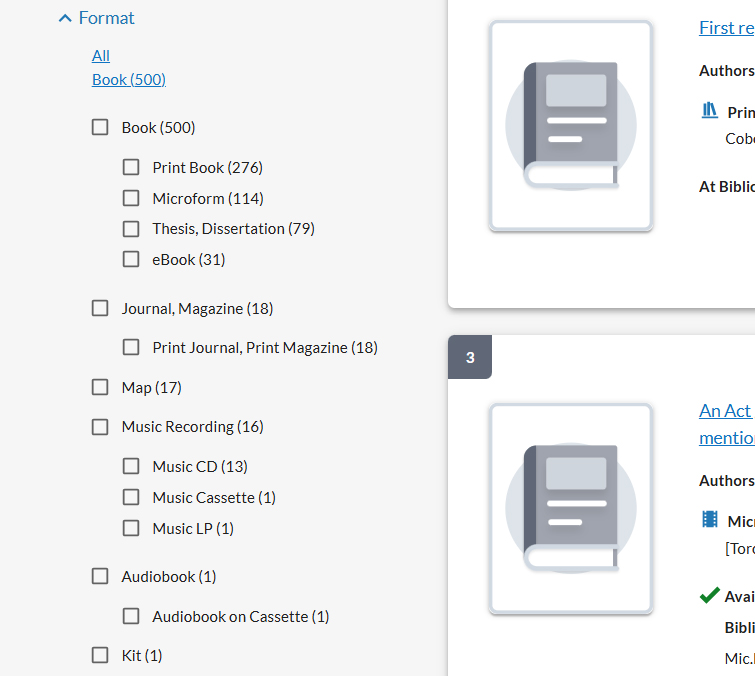
Search limiters example - Text version
A screenshot of the search results screen in Aurora's left side panel. In this panel, you'll find a list of checkboxes (limiters) to filter your results by. The format types change depending on avalability. The list of checkboxes in this example include:
-
Book
- Print Book
- Microform
- Thesis, Dissertation
- eBook
-
Journal, Magazine
- Print Journal, Print Magazine
- Map
-
Music Recording
- Music CD
- Music Cassette
- Music LP
-
Audiobook
- Kit
Finding periodicals
Periodicals can be tricky to locate, due to frequent changes in titles or publishers. This is especially true of newspapers. Every time a detail changes, such as title or format, a new record is created. For example, the Canadian Railroad Historical Association (CHRA) has published under different titles over time:
Each of these titles has its own catalogue record. Different formats (print, microform, digital) are also assigned individual records. To make these records easier to navigate, the records link to any issues that comes before or after.
For example, the CHRA News Report (published from 1959 to 1962) includes fields for both “Follows” and “Followed by”.
- In the “Follows” field, the record that comes before the CHRA News Report is for the “News Report (Canadian Railroad Historical Association),” which began publication in 1951. Clicking on the link takes you to the record for the earlier edition.
- In the “Followed by” field, the record that comes after the CHRA News Report is for “Canadian Rail,” which began publication in 1962. Similarly, clicking on the link takes you to the later edition.
Example of a periodical who's title changed
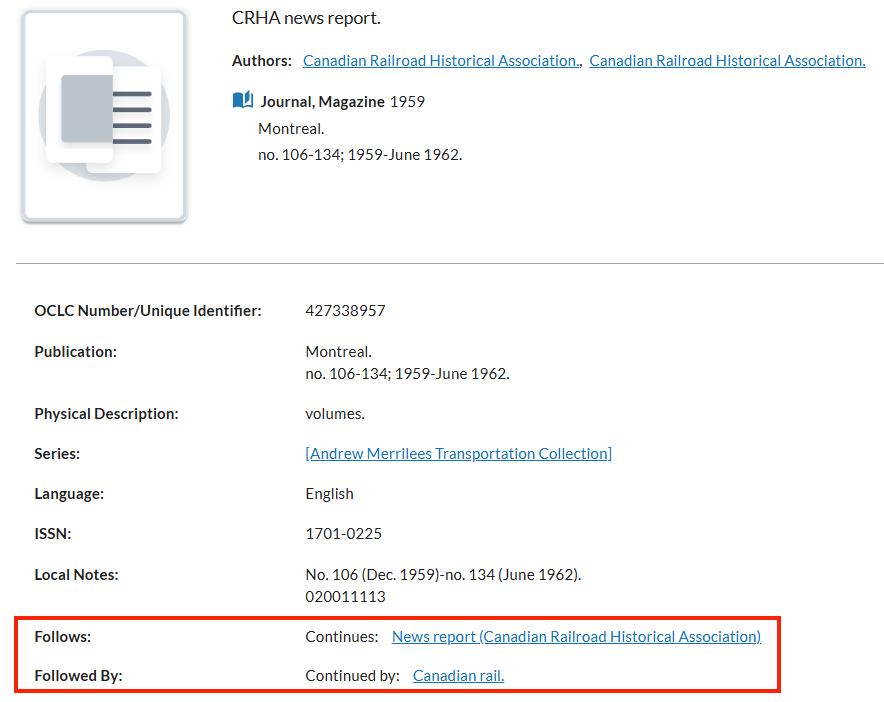
Example of a periodical who's title changed- Text version
Screenshot of a periodical in Aurora who's title changed over the years.
A red box outlines the Follows (its previous name) and Followed by (the name that came after its current name) fields.
Other places to search
Voilà catalogue—Canadian libraries
If Aurora doesn't have the title you're looking for, the next place to check is Voilà, the union catalogue of Canadian libraries. This catalogue includes holdings from government (federal and provincial), university, public, and special (business, museum, etc.) libraries across Canada. About half of public and post-secondary school libraries contribute their holdings to Voilà. While LAC's published collection focuses on Canadian materials, Voilà also includes international publications based on the collection focus of participating libraries.
WorldCat worldwide library catalogue
If Aurora and Voilà don't have the material you need, try WorldCat, a global catalogue featuring contributions from thousands of libraries worldwide. This resource is searchable in multiple languages. Once you've found the items you're interested in, you can check with your local library to see if they can order the items through interlibrary loan.
Further help
Help with using the library catalogue is available at the bottom of every Aurora page under Using Aurora. There, you will find:
If you have any questions, please contact us or speak to Reference Services staff on site.